Email List Health
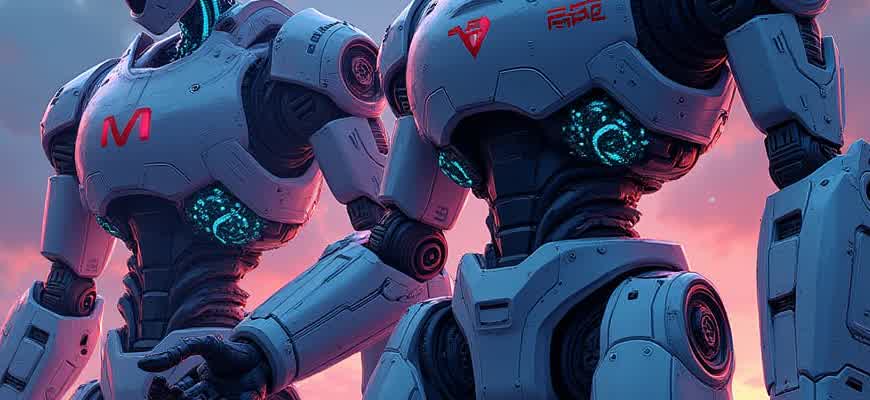
Maintaining a clean and engaged email list is crucial for the success of any email marketing campaign. A well-kept list not only improves delivery rates but also ensures higher engagement with your audience. Neglecting list hygiene can result in wasted resources and lower performance metrics.
Key factors affecting email list health:
- High bounce rates
- Low open rates
- Inactive subscribers
- Spam traps and blacklisting
Regularly cleaning your email list helps identify and remove inactive or invalid contacts, improving your sender reputation and increasing overall engagement.
Steps to improve email list quality:
- Use double opt-ins to verify email addresses at sign-up.
- Remove unengaged contacts after a certain period of inactivity.
- Segment your list to send more personalized and relevant content.
- Implement automated list-cleaning tools to regularly purge invalid or risky emails.
To get a better understanding of your list’s health, you can track key metrics such as:
| Metric | Ideal Range |
|---|---|
| Open Rate | 15-25% |
| Click-Through Rate | 2-5% |
| Bounce Rate | Less than 2% |
How to Identify and Remove Inactive Email Addresses
Maintaining a healthy email list is crucial for ensuring that your campaigns reach active and engaged subscribers. Identifying and removing inactive email addresses helps improve deliverability, engagement rates, and overall performance. It is essential to recognize that inactive addresses can hurt your sender reputation and increase bounce rates, which can ultimately affect your email marketing success.
There are several ways to detect inactive subscribers and efficiently clean up your email list. Below are a few strategies and tools that can help you with this process.
1. Monitor Engagement Metrics
One of the most straightforward ways to spot inactive email addresses is by tracking engagement metrics. If a subscriber hasn't opened or clicked on your emails in a certain period (usually 3-6 months), they are likely inactive. Here's how you can use engagement data:
- Open Rate: Low open rates are often a sign of disengagement.
- Click-through Rate: A lack of clicks on your emails indicates that recipients aren't interacting with your content.
- Unsubscribes or Bounces: If someone has unsubscribed or their email address bounces multiple times, it's time to remove them from your list.
2. Use Re-engagement Campaigns
If you're unsure whether certain subscribers are inactive, sending a re-engagement email can help. Here’s how you can use it:
- Send a personalized email asking if they still wish to receive emails.
- Offer an incentive, such as a discount or exclusive content, to encourage them to re-engage.
- If there's no response after a few attempts, remove them from the list.
Important: Always track the results of your re-engagement campaigns to see how many subscribers become active again. If the re-engagement attempts fail, it's best to remove these subscribers to maintain list health.
3. Implement Automation Tools
Automated tools can help you identify and remove inactive email addresses. These tools analyze your email list and flag addresses that have shown little to no interaction over time. Some of the popular tools include:
| Tool | Description |
|---|---|
| ZeroBounce | Checks for invalid emails and tracks engagement data. |
| NeverBounce | Validates emails and helps identify inactive contacts. |
| Mailgun | Provides detailed reports on email deliverability and inactive subscribers. |
These tools allow you to automate the process of cleaning your list, saving time and effort while maintaining high list quality.
The Importance of Regular Email List Cleaning
Maintaining a healthy email list is crucial for ensuring the effectiveness of email marketing campaigns. Over time, your list may accumulate inactive, incorrect, or disengaged subscribers, which can hinder your performance metrics. Without regular cleaning, your emails may land in spam folders or get ignored, resulting in poor open rates and high bounce rates.
Cleaning your email list regularly helps you maintain a high sender reputation, improving email deliverability and engagement. It also ensures that you're targeting the right audience, maximizing the ROI of your campaigns, and avoiding unnecessary costs associated with sending emails to invalid addresses.
Key Reasons to Clean Your Email List
- Improved Deliverability: Keeping only valid and engaged subscribers ensures your emails reach their intended recipients.
- Higher Engagement Rates: Removing inactive or disengaged users boosts open and click-through rates.
- Cost Efficiency: Reducing your list size by eliminating invalid addresses can lower your email sending costs.
Best Practices for Email List Cleaning
- Monitor Bounce Rates: Regularly check for hard bounces, and remove those email addresses promptly.
- Check Engagement Metrics: Remove subscribers who haven’t interacted with your emails in the last 6–12 months.
- Use Automation Tools: Implement automated list cleaning tools to streamline the process and save time.
Regular email list maintenance not only helps improve campaign performance but also protects your sender reputation from being tarnished by spam traps or low engagement.
Impact of a Poorly Maintained List
| Issue | Consequence |
|---|---|
| High Bounce Rates | Can result in blacklisting and reduced email deliverability. |
| Inactive Subscribers | Leads to poor engagement and wasted resources on non-responsive recipients. |
| Spam Traps | Increases the likelihood of being flagged as a spammer, affecting future campaigns. |
How to Use Engagement Metrics to Improve Email List Quality
Email list health directly impacts the success of email marketing campaigns. Monitoring engagement metrics allows marketers to refine their strategies and target more responsive audiences. By focusing on key indicators such as open rates, click-through rates, and unsubscribe rates, businesses can take proactive measures to maintain a clean, high-performing email list.
Engagement metrics serve as a crucial signal of whether subscribers are genuinely interested in the content provided or if they have lost interest over time. Regularly analyzing these metrics helps marketers identify inactive subscribers and fine-tune their messaging to increase engagement and, ultimately, improve overall email list quality.
Key Metrics to Track
- Open Rate: Indicates how many recipients are opening your emails. Low open rates suggest that your subject lines or sending frequency may need adjustment.
- Click-Through Rate (CTR): Measures how many recipients clicked on links in your email. A low CTR might indicate that the content is not engaging or relevant enough to your audience.
- Unsubscribe Rate: A spike in unsubscribes could be a sign that your emails are either too frequent, irrelevant, or not resonating with your subscribers.
- Spam Complaints: Monitoring complaints can help identify potential issues with email relevance or sender reputation.
Actions to Improve Email List Health
- Cleanse your list: Regularly remove inactive or unengaged subscribers to maintain a healthy list and improve deliverability.
- Segment your audience: Tailor your emails to specific groups based on behavior, preferences, or demographics to increase engagement.
- A/B testing: Experiment with different subject lines, content, and sending times to find what works best for your audience.
- Re-engagement campaigns: Send targeted campaigns to inactive subscribers, offering them the chance to update preferences or opt-in again.
Engagement Metrics Table
| Metric | Ideal Range | Action if Below Ideal |
|---|---|---|
| Open Rate | 15% - 25% | Revise subject lines, improve list segmentation |
| Click-Through Rate (CTR) | 2% - 5% | Improve content relevance, optimize call-to-action buttons |
| Unsubscribe Rate | Less than 0.5% | Reduce frequency, offer more targeted content |
Tip: Regularly evaluate these metrics and take action. Analyzing and adjusting your approach will ensure that your email list remains healthy and engaged.
Effective Segmentation Strategies for Keeping Your Email List Relevant
Email list segmentation is essential for ensuring that your communication remains targeted and valuable to your subscribers. By organizing your contacts into smaller, more relevant groups, you can deliver personalized content that meets their specific needs, preferences, or behaviors. This approach not only boosts engagement but also helps you maintain a healthy email list by minimizing the risk of unsubscribes and spam complaints.
To keep your email campaigns effective, it's crucial to continuously update your segmentation strategy. Segmenting your list based on behavior, demographics, or engagement levels allows you to provide more meaningful messages. Here are a few best practices to consider when implementing segmentation to preserve the relevance of your email list:
Best Practices for Segmentation
- Use Behavioral Data: Track how subscribers interact with your emails and website. Group contacts based on actions such as clicks, purchases, or content views.
- Segment by Demographics: Age, location, and job title can provide valuable insights into which products or services resonate with different subscriber groups.
- Leverage Engagement Levels: Divide your list into active, inactive, and disengaged groups. This will help you send re-engagement campaigns to those who may need a nudge.
Tip: Regularly review your segmentation strategy to adapt to changes in customer behavior or preferences. This will help ensure that your content remains timely and relevant.
Examples of Effective Segmentation
| Segmentation Type | Use Case |
|---|---|
| Purchase History | Send product recommendations based on past purchases. |
| Geographic Location | Offer region-specific promotions or event invitations. |
| Email Engagement | Target inactive users with a special offer or survey to understand their needs. |
Remember: Avoid over-segmentation, as it can lead to a fragmented email list. Focus on creating a manageable number of segments that allow for personalization without overcomplicating your strategy.
How to Re-engage Inactive Subscribers Without Overwhelming Them
Re-engaging inactive subscribers is a crucial aspect of email marketing. However, it's essential to approach this task thoughtfully to avoid annoying recipients. Instead of bombarding them with excessive emails, there are several strategies you can use to reignite interest and gradually bring them back into your active subscriber base.
Here are some specific steps you can take to reconnect with your dormant audience while maintaining a positive user experience:
Strategies for Re-engagement
- Segment your list: Identify who has been inactive for a certain period, like 3-6 months, and group them into a separate segment. This allows you to send more targeted and relevant content.
- Personalize your outreach: Use dynamic content to craft personalized subject lines and offers based on the recipient’s previous interactions or preferences.
- Incentivize re-engagement: Offer a special promotion or discount as a “welcome back” incentive. This gives the subscriber a reason to re-engage with your emails.
Best Practices for Crafting Effective Re-engagement Emails
- Clear, enticing subject line: The subject line should be attention-grabbing and directly relevant to the subscriber’s past engagement. Avoid using overly promotional language.
- Simple and clear call to action: Don't overload the email with too many options. A single, clear call to action makes it easier for the subscriber to take the next step.
- Respectful frequency: Space out your re-engagement emails to avoid overwhelming your audience. A good rule of thumb is to send one email per week at most.
Important Tip
Always track the responses to your re-engagement campaigns. If you notice no significant improvements, it may be time to clean your list and focus on more active subscribers.
Re-engagement Email Example
| Subject Line | Body |
|---|---|
| "We Miss You! Here's a Special Offer Just for You" | Hi [Name], We noticed you haven’t opened our emails in a while. To say we miss you, we’ve prepared a special 20% discount just for you! Click here to claim your offer. |
Setting Up Automated Systems for Ongoing List Maintenance
Maintaining a healthy email list requires continuous effort to ensure its effectiveness over time. Automating the process of list upkeep can help you manage bounce rates, unsubscribes, and other engagement metrics more efficiently. By using automated systems, you can ensure that your list stays clean and that you’re targeting the right audience with the right content. This process not only saves time but also improves overall deliverability and engagement rates.
One of the key elements of list maintenance automation is to have regular checks and processes in place to monitor the status of your subscribers. Automation allows for real-time data collection and the ability to adjust your strategy quickly. Here's how to streamline your list health maintenance with automated systems:
1. Set Up Automated List Segmentation
Segmenting your list ensures that only the most engaged users receive your emails, which can improve your open rates and minimize bounce rates. Automating this process allows you to categorize your audience based on specific criteria without manual input.
- Engagement frequency
- Recent interactions (clicks, opens)
- Location and demographics
- Purchasing behavior or preferences
2. Implement Automatic List Cleaning
One of the most crucial tasks for maintaining list health is ensuring that invalid email addresses and unsubscribed users are removed. Automating this process can help you avoid sending emails to non-existent addresses, thereby reducing your bounce rate and improving deliverability.
Automating bounce handling and unsubscribes keeps your list up-to-date and ensures you're not wasting resources on non-engaged subscribers.
- Set up bounce detection to automatically remove invalid email addresses.
- Enable automatic unsubscribes to prevent sending emails to users who have opted out.
- Utilize engagement triggers to flag inactive users and give them the option to opt-in again.
3. Monitor List Health with Analytics Tools
Regularly tracking the health of your email list ensures that you’re always aware of its status and can take corrective actions if needed. Set up automated alerts to monitor key metrics, such as deliverability, open rates, and unsubscribe rates.
| Metric | Ideal Range | Action if Outside Range |
|---|---|---|
| Open Rate | 20-30% | Review subject lines, content relevance, and segmenting criteria. |
| Bounce Rate | Below 2% | Remove invalid email addresses and check for delivery issues. |
| Unsubscribe Rate | Below 0.5% | Analyze email content and frequency; test changes to reduce rate. |
How Poor-Quality Email Lists Affect Delivery Rates
Maintaining a high-quality email list is crucial for ensuring successful email marketing campaigns. A list that contains outdated, incorrect, or irrelevant addresses can lead to significant issues with message delivery. When emails are sent to invalid or inactive recipients, it raises red flags for email service providers (ESPs), which can ultimately damage your sender reputation.
One of the most detrimental effects of using a low-quality list is the increase in bounce rates. A higher number of bounces signals to ESPs that your emails are not being targeted appropriately, leading to a lower sender score and potentially landing your emails in the spam folder. Moreover, a poor-quality list can cause engagement rates to drop, further harming your deliverability.
Consequences of Low-Quality Email Lists
- Higher Bounce Rates: Sending to non-existent addresses results in hard bounces, which negatively impact your sender reputation.
- Increased Spam Complaints: Emails to unengaged or uninterested recipients are more likely to be marked as spam, affecting your reputation.
- Lower Open Rates: Sending to irrelevant contacts decreases the likelihood of your emails being opened, reducing engagement.
Important: Consistently sending emails to bad addresses can lead to blacklisting by major email providers, making future emails more likely to be flagged as spam.
Factors Contributing to Poor-Quality Lists
- Outdated Contacts: Subscribers who no longer engage with your emails or have changed their contact information.
- Unverified Email Addresses: Sending to unconfirmed or mistyped email addresses increases the chances of hard bounces.
- Non-Opted-In Users: Including recipients who have not explicitly consented to receive emails can result in high spam complaints.
Impact on Email Deliverability
| Issue | Impact on Deliverability |
|---|---|
| High Bounce Rates | Decreases sender reputation, leading to poor deliverability and blacklisting. |
| Spam Complaints | Triggers filters that send emails to the spam folder, reducing visibility. |
| Low Engagement | Signals that your content is not relevant, lowering open rates and affecting future delivery. |