Qa Email Marketing
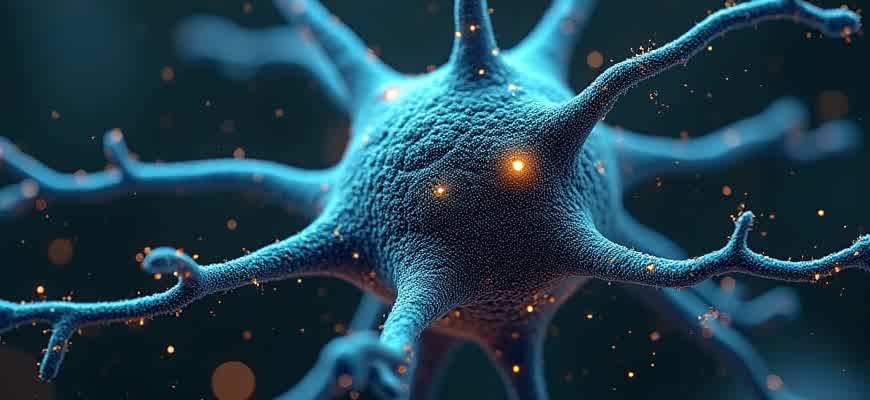
Email marketing is a crucial strategy for businesses looking to engage with their audience effectively. To ensure high-quality campaigns, it is essential to implement a robust quality assurance (QA) process. QA in email marketing focuses on verifying the technical aspects, content accuracy, and user experience across various email clients and devices.
Key areas of QA include:
- Testing across multiple email platforms and devices
- Ensuring proper functionality of dynamic content and links
- Validating compliance with regulations (GDPR, CAN-SPAM)
- Checking for rendering issues in different email clients
Effective QA helps prevent errors that could lead to a poor customer experience or decreased engagement. Here's a table that outlines some common email marketing QA checks:
| Check | Purpose | Tools |
|---|---|---|
| Spam Test | Ensure emails do not end up in spam folders | Mail-Tester, Postmark |
| Rendering Test | Check email appearance across different clients | Litmus, Email on Acid |
| Link Check | Ensure all links and buttons are functional | LinkChecker, Screaming Frog |
Remember: Quality assurance is not a one-time task but an ongoing process throughout the campaign lifecycle to ensure maximum deliverability and engagement.
How to Establish a QA Workflow for Your Email Campaigns
Ensuring the quality and effectiveness of your email campaigns requires a structured and thorough QA process. A solid quality assurance strategy helps identify potential issues, improve content accuracy, and enhance user experience. Without proper testing, even small mistakes can lead to diminished engagement or lost opportunities.
Building an efficient QA workflow for email marketing involves multiple steps and checkpoints, ensuring that each campaign meets your standards before it reaches the recipients. The process should cover everything from design to content review, technical aspects, and the final testing phase.
Key Steps to Implement a QA Process for Email Marketing
- Content Review: Proofread and verify the copy to avoid spelling or grammatical mistakes. Ensure that the tone matches the target audience.
- Design Consistency: Check that the email's layout is visually appealing and consistent across different devices and email clients.
- Functionality Testing: Test all links, buttons, and forms to confirm they work as intended.
- Compliance Check: Ensure your emails comply with legal requirements, such as CAN-SPAM or GDPR.
- Load Time Evaluation: Measure the email’s load time to avoid slow renderings, which can frustrate recipients.
Steps for Effective Testing
- Pre-send Testing: Use tools like Litmus or Email on Acid to preview your email on different devices and clients.
- Perform A/B Testing: Compare subject lines, CTAs, and visuals to understand what resonates most with your audience.
- Test Personalization: Ensure dynamic content, like recipient names or location-based offers, displays correctly for each recipient.
- Quality Check Across Teams: Involve both marketing and technical teams for cross-departmental input on campaign quality.
Tip: Regularly update your email QA process based on customer feedback and campaign performance data to continually improve the quality of your emails.
Tracking and Reporting QA Results
Documenting the outcomes of your QA tests is crucial for future optimization. Track common issues and refine your process over time. A table can help you organize the results for easier analysis:
| Issue Type | Frequency | Impact | Solution |
|---|---|---|---|
| Broken Links | 2 | High | Use link-checking tools before finalizing campaigns |
| Design Inconsistencies | 5 | Medium | Test email in different clients to ensure uniformity |
| Slow Load Time | 3 | Low | Optimize images and minimize large files |
Key Steps for Ensuring Email Accuracy in QA Testing
Ensuring email accuracy in QA testing is essential for the successful delivery of marketing campaigns. Email errors, whether related to broken links, incorrect content, or formatting issues, can significantly affect the user experience and campaign effectiveness. To ensure the best outcome, it’s important to follow a systematic approach to test and validate emails across different platforms and devices.
By implementing a structured QA process, teams can catch errors early and guarantee that emails are both visually appealing and functional. The following steps provide a comprehensive guide to effective email testing that minimizes the risk of errors and enhances overall campaign quality.
1. Review Email Content for Clarity and Relevance
- Check for spelling and grammatical errors.
- Ensure all links are correct and point to the intended destinations.
- Verify that the subject line is clear and relevant to the content of the email.
- Ensure the call-to-action (CTA) buttons and links are visible and functional.
2. Validate Email Rendering Across Devices
Email design can look different across devices and email clients. It is crucial to verify that the email appears correctly in various environments.
- Test emails on different devices (desktop, tablet, mobile) to confirm proper layout.
- Test the email on popular email clients such as Gmail, Outlook, Yahoo, and others.
- Check the responsiveness of the email design, ensuring elements like images, fonts, and buttons adjust properly.
3. Test Functional Aspects of the Email
The functionality of an email is just as important as its visual appeal. Testing various aspects ensures that recipients have a smooth experience when interacting with the email.
Important: Don’t forget to verify that all dynamic elements like personalized names or promotional content are correctly displayed.
| Test Area | Action | Tools |
|---|---|---|
| Email Links | Ensure all URLs work and redirect correctly. | Link checker tools |
| Images | Verify images load properly and are displayed at the correct size. | Manual testing & email preview tools |
| Personalization | Check if personalized content (e.g., recipient’s name) appears correctly. | Personalization test platforms |
Choosing the Right Tools for Email Testing and QA
When it comes to email marketing, ensuring that your campaigns function flawlessly across various email clients and devices is crucial. Email testing and QA tools help identify potential issues before sending out campaigns to your subscribers. These tools allow you to simulate how your emails will render, check for broken links, and validate personalization elements. The right tool can streamline your process, improve email deliverability, and increase the overall effectiveness of your campaigns.
However, with numerous options available, selecting the most appropriate tools for testing and quality assurance can be overwhelming. It's important to focus on the features that matter the most for your needs, such as cross-platform compatibility, user-friendliness, and in-depth analytics. The following list outlines key aspects to consider when choosing email testing solutions for your business.
Key Features to Look for in Email Testing Tools
- Cross-client compatibility: Ensure the tool supports testing across all major email clients like Gmail, Outlook, Yahoo, etc.
- Mobile responsiveness: Test how emails appear on different mobile devices, considering the rise of mobile email open rates.
- Spam filter testing: Tools that assess whether your emails are likely to land in spam folders are essential for improving deliverability.
- A/B testing capabilities: Testing different versions of your email can reveal which design or content performs better with your audience.
Top Tools for Email Testing
| Tool | Key Features | Pricing |
|---|---|---|
| Litmus | Cross-client testing, analytics, spam filter checks, mobile optimization | Premium pricing, offers free trial |
| BrowserStack | Comprehensive device testing, cross-browser compatibility | Subscription-based |
| Email on Acid | Email previews, code validation, A/B testing | Subscription plans, free trial available |
Important: Always opt for tools that offer a preview of emails across all major email clients, devices, and platforms, as well as spam filter testing. This ensures a smoother experience for recipients and better overall campaign results.
How to Spot and Fix Common Email Deliverability Issues
Ensuring high email deliverability is crucial for the success of any email marketing campaign. However, many marketers struggle with messages landing in the spam folder instead of the inbox. There are several common issues that can prevent successful email delivery, but the good news is that most of these can be identified and fixed with a bit of attention to detail.
Understanding the root causes of deliverability issues is essential for improving your email performance. Below are some common problems and the steps you can take to resolve them.
Common Issues and Fixes
- Invalid Sender Reputation: If your sending domain has a poor reputation, emails may be blocked by ISPs (Internet Service Providers). This often results from a history of sending unsolicited or spammy content.
- High Bounce Rates: A high bounce rate indicates invalid or inactive email addresses on your list, which can negatively affect your deliverability. Regularly cleaning and validating your list is critical.
- SPF, DKIM, and DMARC Misconfigurations: These authentication protocols help confirm that your emails are coming from a legitimate source. Misconfigurations can lead to emails being flagged as suspicious.
Steps to Improve Deliverability
- Check Your Sender Reputation: Use tools like Google Postmaster or Sender Score to monitor your reputation. Aim for a high sender score to improve inbox placement.
- Clean Your Email List Regularly: Remove inactive subscribers and invalid addresses from your list to reduce bounce rates. Consider using email verification services.
- Implement SPF, DKIM, and DMARC: Ensure these protocols are correctly set up to prevent your emails from being marked as spam.
Tip: Always send test emails to check how your message appears in different email clients and ensure that it's properly authenticated.
Technical Factors to Review
In addition to content-related issues, some technical factors can also impact email deliverability. Regularly monitoring these aspects can help identify and resolve problems before they affect your entire campaign.
| Factor | Impact | Solution |
|---|---|---|
| DNS Configuration | Incorrect DNS records can prevent emails from being delivered. | Ensure your DNS records are properly configured and up to date. |
| IP Warming | Sending too many emails from a new IP address can trigger spam filters. | Gradually increase your email sending volume to warm up your IP address. |
Ensuring Mobile Compatibility in Email Campaigns
With the growing use of smartphones, optimizing email campaigns for mobile devices has become essential. As more people read emails on their phones, a responsive email design ensures that your content looks appealing and functions properly on any screen size. Testing your emails across different mobile devices helps avoid layout issues that could impact user experience or conversion rates.
Mobile optimization isn't just about making text fit on smaller screens. It involves adjusting images, buttons, and overall layout so they are easy to navigate on touchscreens. A thorough testing process ensures that all elements render as intended, delivering a seamless experience for mobile users.
Key Areas to Test for Mobile Responsiveness
- Images: Ensure that images scale properly without distorting or becoming pixelated.
- Text Layout: Check if the text is legible without the need for zooming or scrolling horizontally.
- Button Sizes: Make sure buttons are large enough to be clicked easily on small screens.
- Font Size: Text should be large enough to read without zooming.
Testing Methods
- Manual Testing: Send test emails to various devices and manually check for visual issues.
- Emulator Tools: Use software tools that simulate how your email will appear on different mobile devices.
- Third-Party Platforms: Leverage email testing services to check responsiveness across multiple devices and email clients.
Remember, testing for mobile responsiveness is not a one-time task. Regular updates and checks are required to adapt to new devices and operating systems.
Responsive Design Checklist
| Test Element | What to Check |
|---|---|
| Text Visibility | Ensure fonts are readable on small screens without zooming. |
| Button Accessibility | Buttons should be easy to tap and well-spaced. |
| Image Scaling | Images should resize appropriately without losing quality. |
| Link Spacing | Links must be easy to click without accidental touches. |
Setting Up QA Checklists for Email Marketing Teams
Creating an effective QA checklist is a key step in ensuring the success of email marketing campaigns. A thorough checklist can help teams identify potential errors before sending emails to recipients, ensuring the message is delivered as intended. It should cover all aspects of an email campaign, from content accuracy to technical functionality, and ensure that everything aligns with brand standards.
QA checklists should be tailored to the specific needs of your email marketing team. The goal is to minimize the chance of mistakes by checking everything methodically and consistently. This process should include both automated and manual checks to ensure comprehensive coverage of all campaign components.
Core Elements of a QA Checklist
- Subject Line & Preheader Text: Verify that subject lines and preheaders are clear, concise, and relevant to the email content.
- Content & Grammar: Ensure all copy is free from spelling errors, typos, and grammatical mistakes. Double-check tone and consistency with the brand voice.
- Design & Layout: Test that the design renders properly on different devices and email clients. Ensure the layout is clean and user-friendly.
- Links & CTAs: Confirm that all hyperlinks, including buttons, are functional and lead to the correct landing pages.
- Personalization: Ensure dynamic content such as personalized greetings or product recommendations displays correctly for different audience segments.
Example QA Checklist Format
| Item | Status | Notes |
|---|---|---|
| Subject Line | ✓ | Clear and relevant |
| Grammar & Spelling | ✓ | No errors found |
| Design Responsiveness | ✗ | Issue with mobile layout |
| Links & CTAs | ✓ | All links work |
| Personalization | ✓ | Personalized greeting works |
Tip: Always test emails on multiple devices and email clients to account for rendering discrepancies before sending to your full list.
Common Pitfalls to Avoid
- Neglecting Mobile Optimization: Emails that don’t render well on mobile devices can lead to poor user engagement. Always preview emails on mobile first.
- Skipping A/B Testing: Even small changes to the email subject line or CTA can impact performance. Regular A/B testing is crucial to optimize engagement.
- Ignoring Spam Filters: Ensure that your emails follow best practices to avoid being flagged as spam. This includes having a clear sender address, avoiding excessive use of caps, and including an unsubscribe link.
Identifying and Fixing Spam Filters in Email Marketing Content
One of the most common challenges marketers face is ensuring their emails bypass spam filters. If your content triggers these filters, it can significantly impact deliverability and engagement rates. The first step to overcoming this challenge is recognizing what elements in your emails may lead them to be flagged as spam. This could range from using certain phrases, overuse of capital letters, or including too many links in your message.
Once you identify these factors, you can begin optimizing your content to pass through filters effectively. Below are key elements to look out for when crafting emails that are less likely to be flagged.
Key Factors to Check
- Subject Lines: Avoid words like "Free", "Earn Money", and "Guaranteed" in the subject line.
- Excessive Links: Too many links, especially to unknown or suspicious domains, can trigger spam filters.
- Image-to-Text Ratio: Emails with a large number of images and little text are often flagged.
Steps to Avoid Spam Filters
- Test your emails using spam checker tools before sending them to your list.
- Write clear and relevant subject lines that avoid triggering spam phrases.
- Ensure a balanced mix of text and images in your emails.
- Personalize content and avoid overuse of links and attachments.
Tip: Regularly check your email campaigns with a spam filter analyzer to identify potential issues before they impact deliverability.
Common Spam Triggers
| Trigger | Recommended Action |
|---|---|
| Excessive Use of Capital Letters | Avoid using all caps in subject lines and body text. |
| Unsolicited Attachments | Limit attachments and ensure they are relevant and safe. |
| Unverified or Suspicious Links | Ensure all links are from reputable sources and avoid using link-shortening services. |
Measuring and Improving Your Email QA Workflow
Effective email quality assurance (QA) is critical for ensuring that your email campaigns run smoothly and provide the desired results. By regularly measuring the performance and accuracy of your email QA process, you can identify areas for improvement and optimize your approach. A well-defined QA workflow helps maintain consistency and reduce errors across different email campaigns. In this section, we will discuss key strategies for evaluating and enhancing your email testing process.
To assess the effectiveness of your QA workflow, start by identifying key metrics that will give you a clear understanding of the current performance. These metrics can be used to pinpoint weaknesses and areas where improvements can be made. Implementing a feedback loop from your QA team to continuously monitor these metrics will help improve future email campaigns.
Key Metrics to Monitor
- Open Rate: This indicates how successful your subject lines and sender information are.
- Click-Through Rate (CTR): Measures the engagement and relevancy of the content within the email.
- Bounce Rate: A high bounce rate could indicate issues with your email deliverability or list quality.
- Error Rate: Track technical issues like broken links, images not displaying, or issues with email formatting.
Steps to Improve Your Email QA Process
- Automate Repetitive Tasks – Implement automated tools to handle common testing scenarios like link validation and image rendering across devices.
- Cross-Device and Cross-Client Testing – Ensure your emails display properly across various email clients and devices. Use testing tools to preview how emails appear.
- Regularly Update Testing Protocols – Stay up to date with the latest email trends, tools, and best practices to ensure your testing protocol evolves with changing technology.
Feedback and Continuous Improvement
"Regular feedback from your QA team and stakeholders is crucial to identify areas for growth. Actively incorporating this feedback into your email testing process ensures continuous improvement and higher-quality campaigns."
QA Process Evaluation Table
| Metric | Target | Current Performance | Action Plan |
|---|---|---|---|
| Open Rate | 20-25% | 18% | Optimize subject lines and A/B test variations |
| Click-Through Rate | 3-5% | 2% | Improve CTA visibility and relevance |
| Error Rate | Less than 2% | 5% | Increase testing frequency and automate error checks |